Student Billing/Payees
Studioware allows you to set up payees. A payee is simply a person that will make a payment to your Business. Note that the payee does not need to be a student or be affiliated with the Studio. Studioware allows any contact (either a Family Contact or a Student Contact) to be a payee.
Create a new Payee is very easy. Follow these steps to create a payee:
- Open a student record either through a search or browsing all students.
- Add one or more contacts to the student (if they don't already exist). It is important that the contacts have a primary address and primary email set. The primary address of a contact will become the payee's billing address. A completed contact appears as follows:
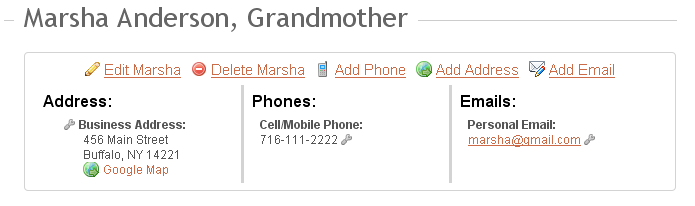
- Click on "Billing/Payees" on the Student's side menu:

- To add a new Payee, click on the "Add Payee" button. You will be presented with a pop-up dialog that will allow you to select a contact and enter in the percentage of the invoices that the contact is responsible for. The pop-up dialog appears as follows:
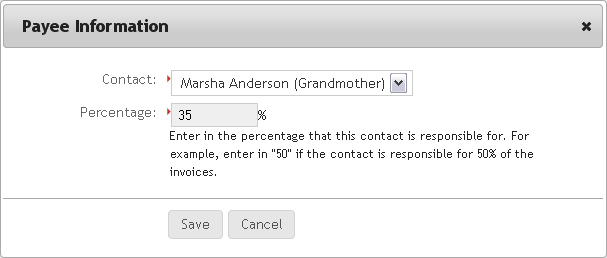
- Continue to add additional payees by clicking on the "Add Payee" button. Also note that you can edit and remove any payee from the payee list:
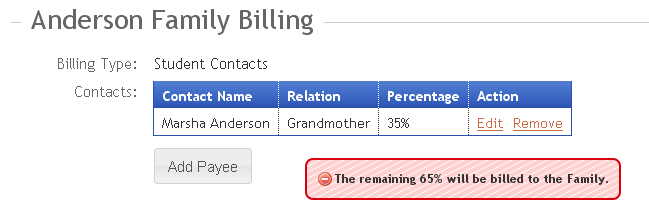
- The next time an invoice is generated for the student or family, multiple invoices will be created according to this payee list.
What if my Payee list percentage does not add to 100%?
You payee list does NOT need to add to 100%. In the Example above, the payee list only adds to 35%. The 65% that is unaccounted for will automatically be billed to the student or the family (if the student is a member of a family). Again, the primary address indicators are important for Students and Families because they will be the billing address.
What if I don't have a Payee for a student or Family? What are the defaults?
If you don't have Payees setup for a student or family then a single invoice will be generated for a student or family. For example:
- If a student is not part of a Family, then a single invoice will be created based on the financial transactions that are in the student's account. The billing address on the invoice will be the student's primary address.
- If a student is part of a family, again a single invoice will be created based on the transaction of all students in the family. The billing address on the invoice will be the student's primary address.
If you set up new payees for a student account, the next set of invoices created will use the new payees. That is, any pre-existing invoices will not use the newly created payees.