03. Navigating Studioware
The Studioware menus appear in the header of every page. The main menu is displayed on top (in dark blue) and the sub menu appear below the main menu (in light blue):
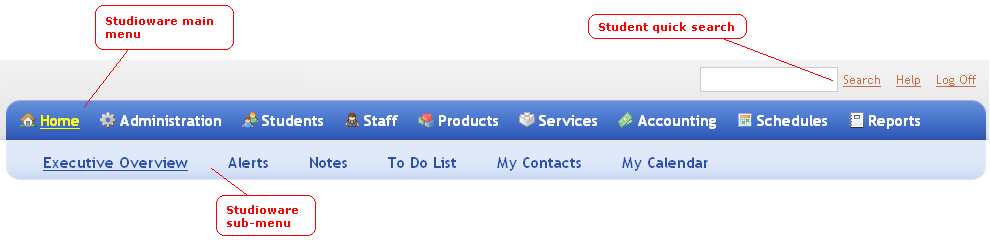
The menu Structure is as follows:
- Home
- Executive Overview
- Administration
- Business Information
- Locations
- Browse Locations
- Add Location
- Location Taxes
- Custom Fields
- Browse Custom Fields
- Add Custom Fields
- SortCustom Fields
- BrowseCustom Lists
- Add Custom List
- Settings
- Users
- Online Services
- Students
- Browse/View Students
- Student Summary
- Student Information
- Family Members
- Classes
- Accounting/Transactions
- Invoices
- Notes
- Contacts
- Billing/Payees
- History
- Custom Fields
- Add Student
- Find Student
- Enroll Student
- Export
- Staff
- Browse
- Staff Summary
- Staff Classes
- General Information
- Notes
- Contacts
- History
- Custom Fields
- Add Staff
- Staff Schedule
- Classes
- Browse Classes
- Add Class
- Enroll Students
- Schedule a Class
- Accounting
- List of Accounts
- Filter Accounts
- View Account
- Add Transaction
- Add Late Fee
- Invoices
- Filter Invoices
- Cancel Invoices
- Print Invoices
- Send/Email Invoices
- View History
- Enter Payments
- View Account
- Add Late Fee
- Create Invoices
- Find Invoice
- List of Accounts
- Schedules
- Staff Schedule
- Reports
- Financial Reports
- Student Reports