Invoice Settings
Invoice Body
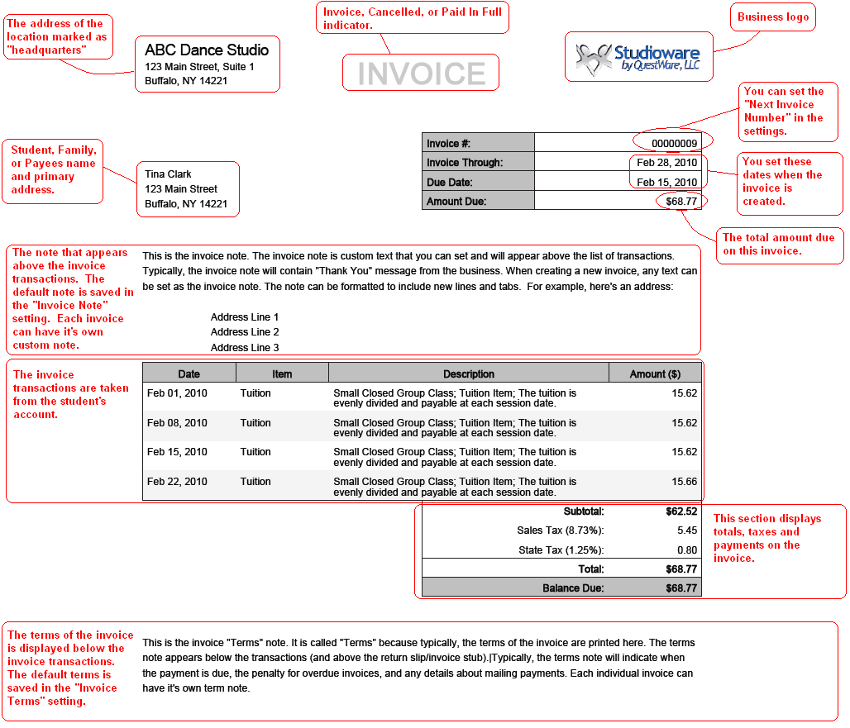
Invoice Stub/Return Slip
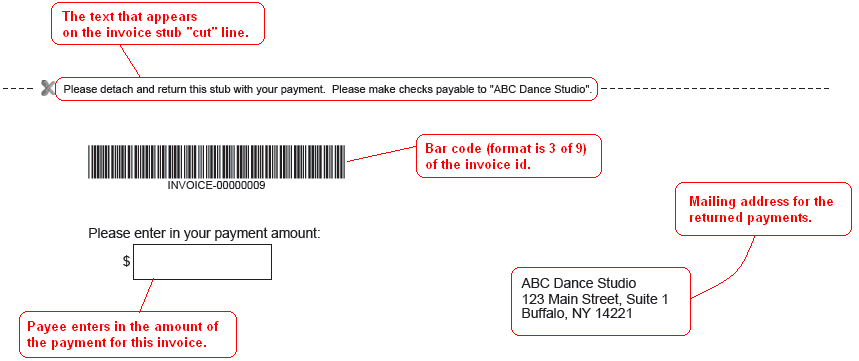
Invoice Note and Terms
You can format the text that appears in the invoice note and invoice terms by adding line breaks and tabs. To add a line break, include the character | (pipe) in the note and terms text. To include a tab, enter the character ~ (tilda) in the note or terms text. Note that you can enter in multiple ~ (tildas) to simulate multiple tabs.