Filtering Online Enrollment Classes
Studioware allows you to Filter the classes that are displayed to your students/familes when they are using the online enrollment features in Studioware. You can filter the classes by location, staff, or any class custom field (as long as the custom field is a "list" type custom field). The filter can be visible so your students/families can change the values, or the filter can be invisible. For example, if you only want to show classes at a specific location and you don't want the students/familes to change the location, you can filter by the location and make it invisible.
You can filter the classes by multiple filters. For example, if you have a custom field for classes called "Class Skill" that contains the values "Advanced", "Intermediate", and "Beginner", you can filter by "Class Skill" and "Location" if you desire.
Filtering information is added to the end of your Online Enrollment Link. On the "Executive Overview" page, Studioware contains a list of important links. Filters are added to the "Online Enrollment" link: 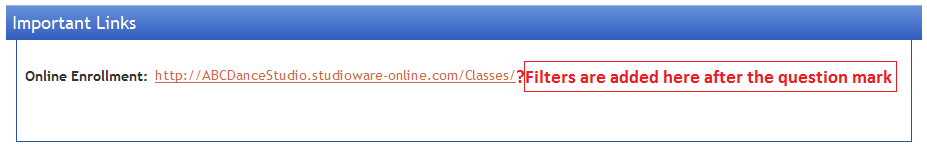
Filters can also be added to the embedded online enrollment code.
The best way to learn how to use online class filters is to try some examples. To get started, follow these instructions:
- Place HOLDER.
For any filter, there are 3 values you must specify:
- Filter Name: This is the name of the filter. The name can be "locations", "staff", of the name of any class custom field. The format for the first filter name is "Filter1Name". If you wish to add a second filter, the name should be "Filter2Name". The third filter name should be "Filter3Name", and so on.
- Filter Value: The filter value lets you specify the default value of the filter. It is not required to specify a default value. For example, if the first filter "Filter1Name" is set to "locations", you can set the default value by setting "Filter1Value" to "123 Main Street". To set the default value of the second filter, set the value "Filter2Value". To set the value of the 3rd filter, set the "Filter3Value", and so on.
- Filter Visible: