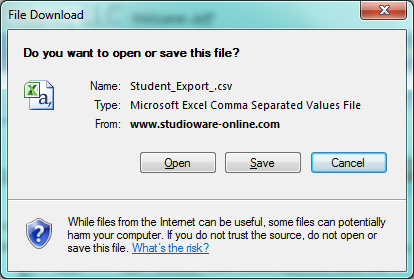Exporting Student Accounting Data
Studioware allows you to export a student's financial account to a Comma Separated Values file (csv file) that can be opened with Microsoft Excel.
To export a student's financial account, follow these instructions:
- Open a student's data record by searching for a student, or selecting a student from the student list.
- Click on "Accounting/Transactions" in the student record.
- Select the start date and stop date of the financial transactions you wish to export.
- Click on the "Export Transactions" button:
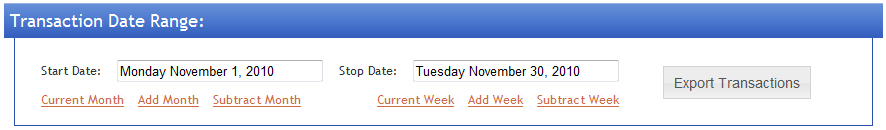
- After a brief delay, the "File Download" dialog box will display. You can "Open" or "Save" your exported student file: