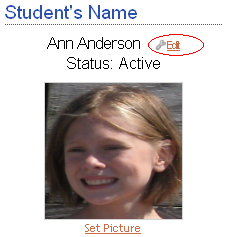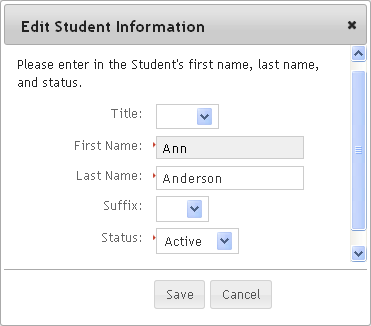Changing the student's name and status
Once a student has been created, they cannot be deleted. However, the status of a student can be changed. To change the status of a student, follow these instructions:
- Search for a student (or select a student from the Student Grid).
-
Click on the "Edit" link in the "Student Name" panel in the student record:
-
In the "Edit Student Information" dialog, enter in the new information for the student, including a new student status. Click on "Save" to save the changes.