Student and Family Contacts
Studioware allows you to create contacts. If a given student is not in a family, then the contacts are said to be "Student Contacts". If a student is in a family and the family contains multiple students, then the contacts are shared across all family members and are called "Family Contacts".
With any contact you create in Studioware, you can:
- Specify the relation of the contact. For example, is the contact a Father, Mother, Uncle, Grand-Parent, and so on...
- Create address for the contact which are separate from the student/family addresses.
- Create Phone and Faxes for contacts.
- Add Email addresses to the contacts.
To create a contact in Studioware for a Student, Staff, or Family, follow these instructions:
- Open a student record by performing a search or browsing the students.
-
Click on "Contacts" on the side menu:
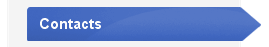
- Click on the "Add Contact" button.
-
A contact Pop-Up dialog box will appear which allows you to enter in the basic contact information. After you have entered in the contact information, click on the "Save" button:
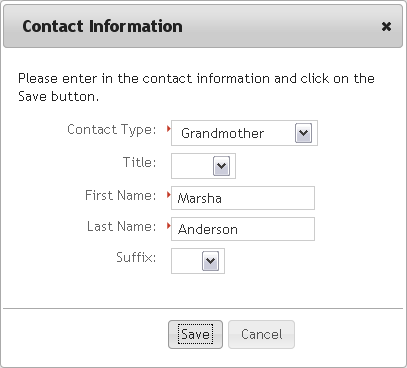
- Once the contact is saved, you can add/edit the contact addresses, phone, and email:
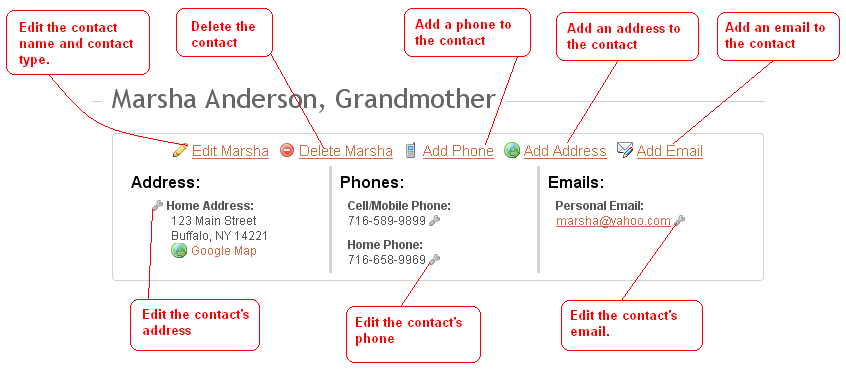
Students and Families can have multiple contacts. Repeat the steps above to create multiple contacts.
A contact can be made a Payee of Invoices. The billing address for the Payees is the Contact's primary address. If a contact has multiple address, make sure you set one address as the primary address.