How do I signup with the Premium Edition of Studioware?
Signing up with the Premium Edition of Studioware is very easy. You can easily switch your Free Basic Edition account to the Premium Edition account by following these instructions:
- Log onto your Studioware account.
- Click on the "Home" button in the main menu
- Click on "My Account" in the sub menu
- Click on the "Subscribe" button:
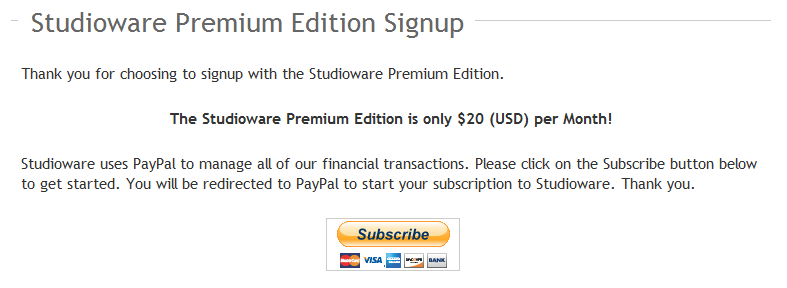
- Studioware uses PayPal to manage all of our Credit Card transactions. You will be prompted to log onto your PayPal account (or create a new PayPal account) to subscribe to Studioware.
- After you have completed your PayPal transaction to subscribe to Studioware, all of the Studioware Premium Edition features will be instantly availble to you.