How do I set the class custom value?
Setting a value for a class custom field is easy with the Class Explorer. Here's how you set a value for a class custom fields.
- Click on "Classes" in the main menu.
- Click on "Class Explorer" in the sub-menu.
- Select the class from the Class Explorer Tree.
- Click on the "Active Classes" tab to view all the currently scheduled classes.
- Under the "Custom Fields" column, click on the "Edit Values" link:
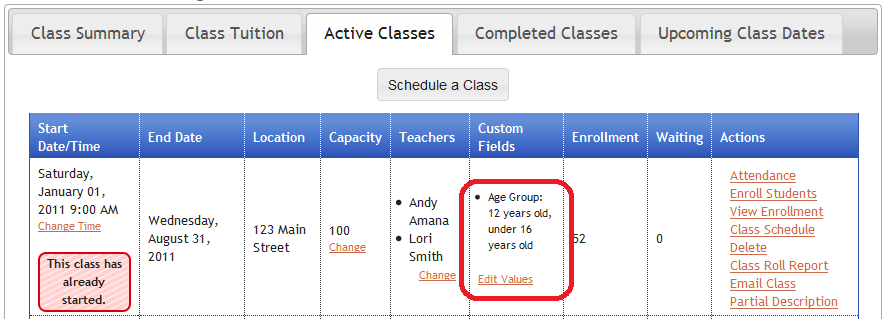
- Enter in the value for the custom field(s).
- Click on the "Save" button