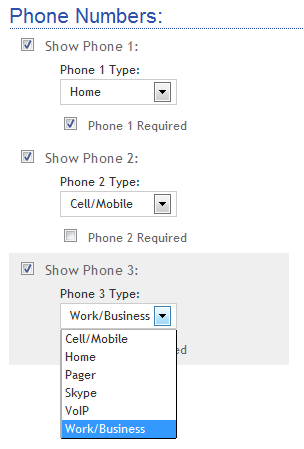How do I show/hide addresses, emails, or phone numbers on the Registration page?
Changing the Address settings on the Online Registration page:
Some studios want to capture a student's mailing address. Some studios do not need the mailing address. In United States of America, the students can enter in their State, such as New York. In Canada, the students will enter in their Province, such as Ontario.
Studioware allows you to change all these address settings on the registration page. The address can be shown or hidden. The address can be required or not-required. Finally, the label for the State/Province and Zip/Postal Code can be changed through the customizations:
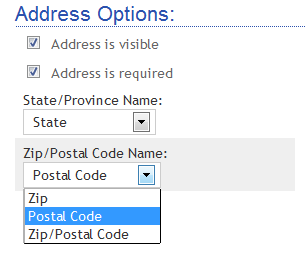
Changing the Email settings on the Online Registration page:
Many people these days have multiple email addresses. Studioware requires that at least one email address is entered. This "primary" email address will be used as the username to access the Business Portal. The Online Registration page can be configured to collect an additional email address:

Changing the Phone settings on the Online Registration page:
Studioware allows you to collect up to 3 phone numbers on the Online Registration page. Each of the 3 phone number can be specified as required or optional, and the default phone type can be set: