How do I add additional student fields to the Registration page?
Studioware allows you to collect additional student data from the Online Registration pages. Studioware contains predefined fields that can be populated and it also allows you to add any custom student field.
The predefined student fields that can be added to the Online Registration page include:
- Allergies
- Birth Date
- Education/Grade
- Gender
- Marital Status
- Medications
- School Name
- Special Needs
Furthermore, any custom student field can also be added to the Online Registration page. For example, if you want to include the student's height on your Online Registration page, simply create a "Height" student custom field, and indicate you want to include the custom field on the Online Registration page:
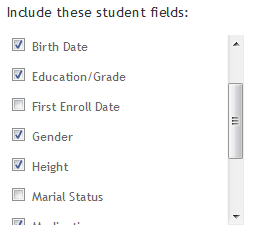
To add a student custom field to the online registration page, follow these instructions:
- After the student custom fields have been created, click on "Administration" in the main menu.
- Click on "Online Classes" in the sub-menu and "Online Registration" in the side menu.
- Under the section "Additional Registration Fields", click on then "Add Additional Fields" button.
- In the pop-up menu, place a check mark next to the fields you want displayed. Un-check the fields that you wan removed from the online registrations.
- Click on the "Save" button. The selected fields will be displayed on the registration form.