Sample Custom Letters
This article contains the code for a sample student and staff letter. To create the sample letters, follow these instructions:
- Click on "Communication" in the main menu.
- Click on "Custom Letter" in the sub-menu.
- Enter in the Name and Description from the table below.
- Click on the "HTML" button in the editor's toolbar.
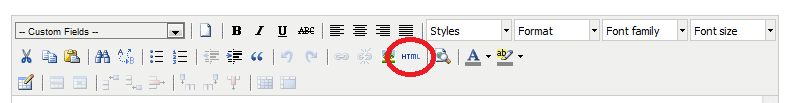
- Copy and Paste the "Letter HTML" from the table below into the popup dialog:
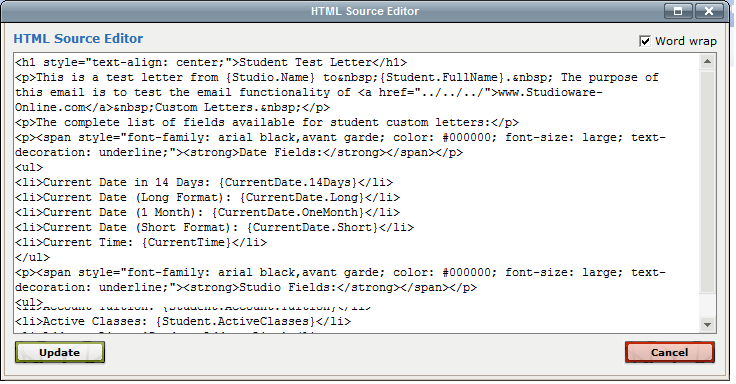
- Click on the "Update" button to save the raw html
- Click on the "Save" button to save the sample custom letter.
Sample Letters
Here is the html code for the sample letters:
| Letter Name | Description | Letter HTML |
| Student Test Letter | This is the student test letter. This letter displays all the student custom fields. You may want to create a "test" student with your email address and send this letter to the "test" student. | |
| Staff Test Letter | This is the staff test letter. This custom letter contains all the staff custom fields. Try and send this test letter to yourself to see how Studioware's custom letters work. |