How do I add a financial transaction to all students in a class?
Suppose, for example, you need to apply a financial charge to all the accounts for students enrolled in a certain class. For example, you need to charge the students in a class a fee for the purchase of a costume. To accomplish this, follow these instructions:
- Click on "Accounting" in the main menu.
- Select "List of Accounts" from the sub menu.
- Select "Accounts Receivable" from the Accounting Options.
- Select "Show all accounts for students in the class..." from the filters drop down menu:
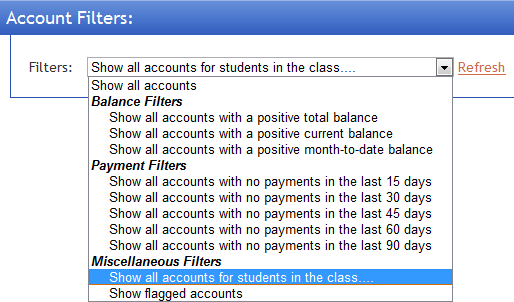
- Select the name of the class, and the scheduled class date. Click on the Select button:
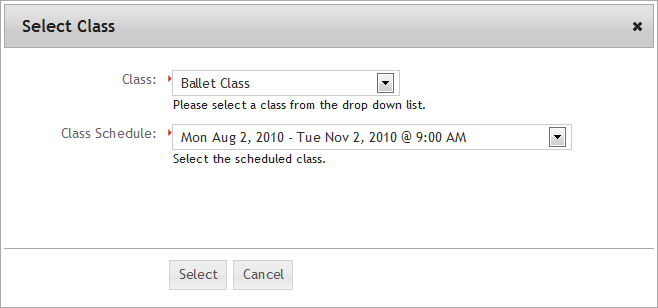
- All of the accounts for the students enrolled in the class will be displayed. Select the student accounts from the list that will receive the financial charge:
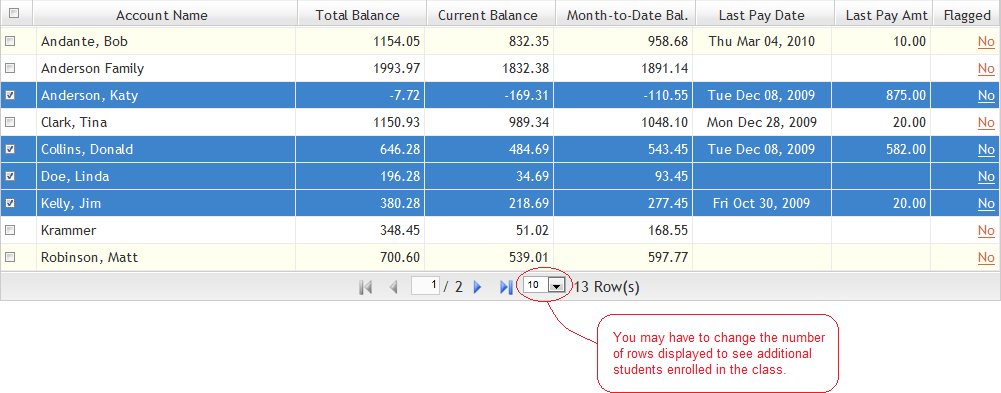
- Click on "Add Transaction" to add a transaction to all of the selected students.
- In our scenario, we are adding a "Purchase" transaction to the selected student accounts to indicate that the students must purchase a costume for a dance recital:
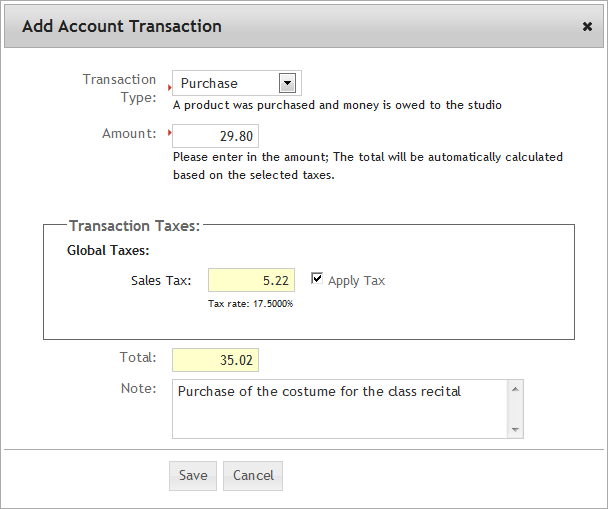
- Click on the "Save" button to create the transaction in the selected accounts.
- The transactions will be added to the student's accounts.
- You can communicate with the students that new transactions where added to their accounts by emailing a custom letter.